For SEO, having the most accurate google ranking of a keyword is a thing of utmost priority.
If you're working with flawed data, you won't have a proper direction to go, since you don't know what's working & what's not.
Having accurate google rankings lets you know which of your pages/keywords are performing. You can then use the strategy/techniques you used for those keywords and replicate the same result on other low performing keywords as well.
Most of the SEO would simply google the keyword and manually count the rank.
Simple?
Then what's the blog post about?
Why Manually Checking Google Rank isn’t a Good Decision?
Google is a very smart engine, which explains why it's #1 among the battle.
1. In-Accurate Data
Google is very good at search localization and personalization.
In simple terms, if you've visited a website (you obviously would have visited your/or your client's website a million times), that website will show up higher for you in searches (even when it's not showing in the same position for a new search user).
That's just personalization. Your location also comes to play. If you're searching from India, a website might appear high in searches to you, but might be ranking low in the U.S or vice versa.
Thereby, if you're checking ranks manually, you're very likely to get flawed data.
Also, you can try to be smart by checking in incognito. But Google still knows a lot about you. So, until unless you use an advanced VPN or Proxy backed up a browser, and check rank in a portable browser that you don't use otherwise, you're very likely to get flawed data at your end.
2. Time Consuming
Let's say you want to check rank for 100 keywords.
Even if you search, hunt, note down result in an excel sheet in ~ 30 seconds, that's still an hour worth of work ( if I ignore the google captcha that'll come up after a bit of continuous searching)
Including google's constant irritating captcha, it'll take you anywhere from 1-2 hours to prepare a rank report of 100 keywords.
Is that the most effective use of your time?
How to Check Google Ranking of a Website With SerpSniper?
SerpSniper solves both of these issues. Using an advanced mechanism to pass google's techniques and delivering unbiased results under minutes, not hours.
Here's how to check the google ranking of a website with SerpSniper :
1. Register for SerpSniper
Signing up for SerpSniper is easy and takes less than a minute.
2. Login to Your Account & Add Keyword
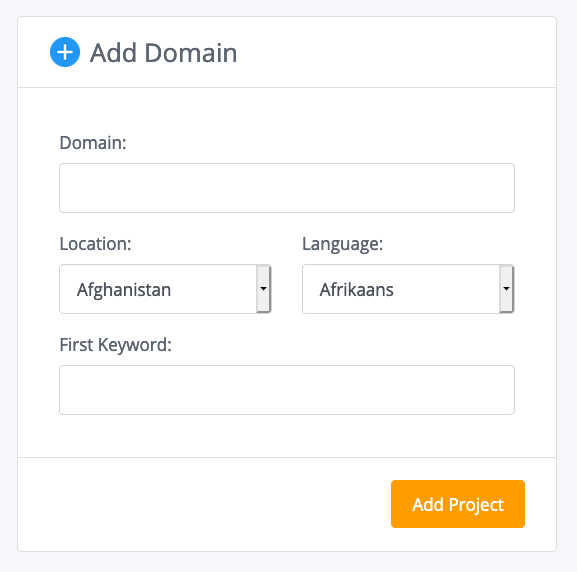
Add the domain you're trying to find a ranking of. Don't use HTTP:// or https://, and make sure you add www. in front of your domain if your website is on www version, and add an initial keyword.
3. Add Keywords
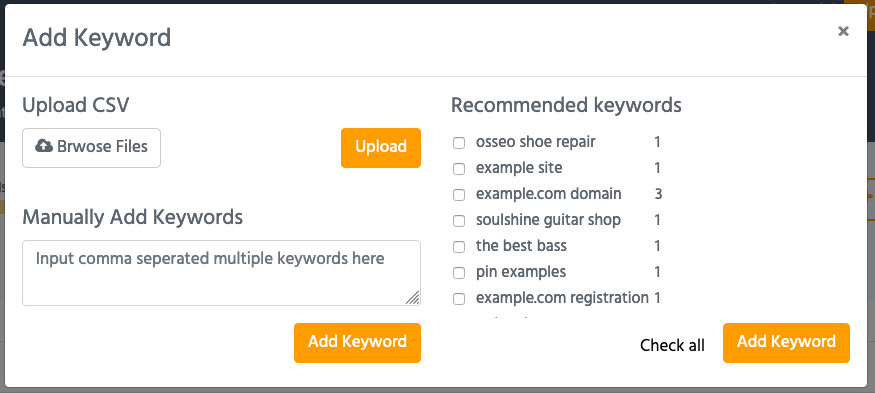
Next, open your domain from the dashboard and click on Add keywords. SerpSniper will recommend the top ranking keywords for your domain by itself. You can either add keywords manually separated by a comma, or upload a CSV file containing keywords, or pick from our recommended keywords.
4. Boom, Click "Check All" & You're Done!
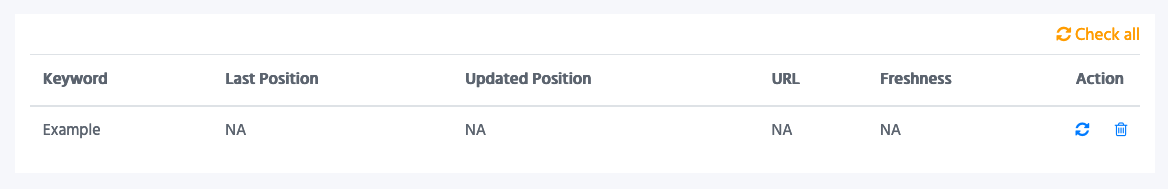
Once you're done adding keywords, click on check all and our tool will begin searching for your keywords. The sheet will be updated in real-time. You can then export results to save in Excel Sheet.
Check Google Ranking In Minutes, Not Hours
1000's of SEOs Use SerpSniper to Check Their Rankings Quickly, & Accurately.
Jashan is a seasoned SEO and marketing expert with a proven track record spanning over 8 years in the industry. With a passion for helping businesses succeed in the digital realm, Jashan in-depth knowledge and hands-on experience have made him a sought-after professional in the world of search engine optimization and online marketing.
Jashan shares valuable insights and practical tips that empower businesses to boost their online presence and achieve exceptional results.
When he’s not busy crafting compelling content, Jashan enjoys exploring the latest trends in SEO, continuously enhancing his skills and staying ahead of the curve in the ever-evolving digital landscape.
Thanks.